Brave is a Chromium-based browser that limits tracking for personal ads and runs on its own Brave search engine. The company has been promoting user privacy as a core feature of its product. Privacy is also central to Brave’s new product called Leo, a three-month-old generative AI assistant built atop Anthropic’s Claude and Meta’s Llama 2.
Unlike ChatGPT and other generative AI products, Leo has much better privacy protections in place. Leo doesn’t keep a chat history, and Brave doesn’t use your data to train its chatbot. Moreover, you don’t need an account to access the bot. And if you go for the premium experience, which is cheaper than ChatGPT Plus, Brave won’t link your account to the data you use.
I said Leo is a three-month-old ChatGPT rival because that’s how long it’s been in testing. But Brave is now rolling out Leo to all Brave users who are on the latest desktop browser version, which is 1.60. You should see the Leo symbol in the browser’s sidebar in the near future, once Brave rolls it out to you. The iPhone and Android versions of Brave will get Leo support in the coming months.
Let’s talk about privacy first
One of my biggest issues with generative AI products like ChatGPT and Google Bard is user privacy. And I’m more interested in the future of generative AI that will bring personal AI to the table. The only way I’ll use these products is if they provide better privacy than what’s available from the less-personal generative AI experiences so far.
Brave’s Leo could help lead the way in that regard, considering that Brave touts the chatbot’s “unparalleled privacy” features from the get-go.
First of all, you don’t need an account to access Leo. That means you don’t need to verify your email or phone number. Leo is available in the sidebar (or will soon appear there).
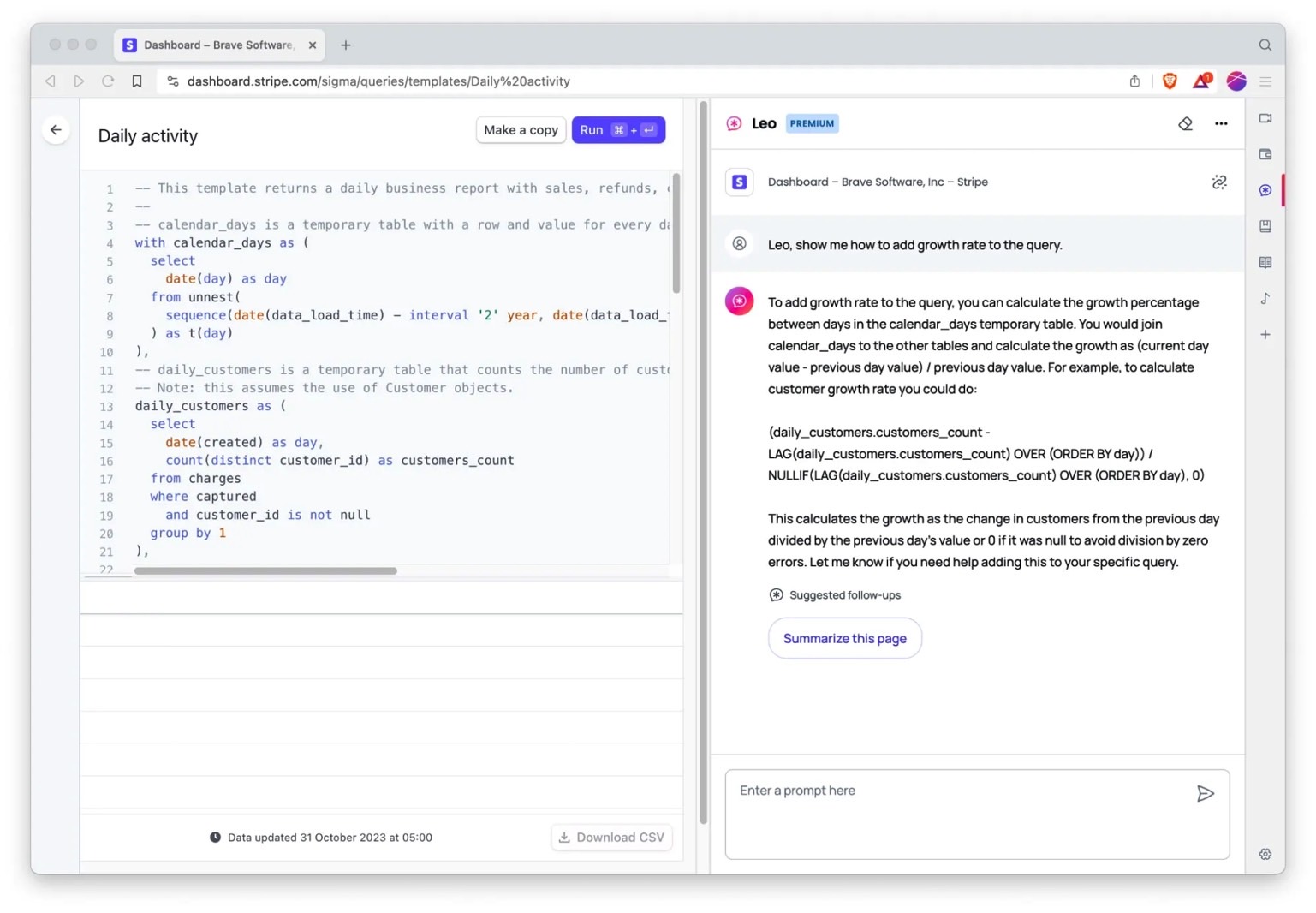
If you want to pay for the $15/month Leo Premium, you’ll get unlinkable tokens that will validate your access. But Brave “can never connect your purchase details with your usage of the product, an extra step that ensures your activity is private to you and only you.”
Moreover, the company says, “the email you used to create your account is unlinkable to your day-to-day use of Leo, making this a uniquely private credentialing experience.”
Brave says all Leo requests will be routed through an anonymized server, so your IP address can’t be associated with Leo traffic.
More importantly, Leo’s chats won’t remain on Brave’s servers. They’ll be discarded immediately after being generated. And Leo won’t train on those chats. Furthermore, Brave won’t collect your IP address and other personal identifiers. Leo and any third-party model providers won’t collect user data either. That’s important, considering that Leo is built on two language models.
As a reminder, Claude comes from Anthorpic. That’s a company that wants to make more ethical generative AI products than OpenAI. But Leo also incorporates Llama 2 access from Meta. The social giant isn’t known for protecting user privacy. Not that Brave’s Llama use will spy on anyone while you’re using Leo.
OpenAI’s ChatGPT can hardly match these privacy features. Remember that it took months for OpenAI to let you opt out of sending your data to the ChatGPT servers.
What can Leo and Leo Premium do?
Brave can offer you a generative AI experience similar to ChatGPT and Google Bard. Leo can answer questions about content, summarize web pages or videos, and generate content. It can also translate pages, and analyze and rewrite content.
The basic Leo experience runs on the Llama 2 language model from Meta.
Leo Premium will bring over access to Claude Instant, Anthropic’s “faster and lighter model that excels at logical reasoning and coding.” This is the ChatGPT alternative that will help with more advanced prompts involving math and coding. Leo Premium can also chat in multiple languages when answering your prompts.
“Additional models will be available to Leo Premium users, as well as access to higher rate limits, higher-quality conversations, priority queuing during periods of peak usage, and early access to new features and improvements,” Brave says.
The company also notes that Anthropic used Brave’s Search API to train Claude 2, its latest language model, on “high-quality data to help optimize Claude’s outputs for retrieval augmented generation (RAG) queries.”
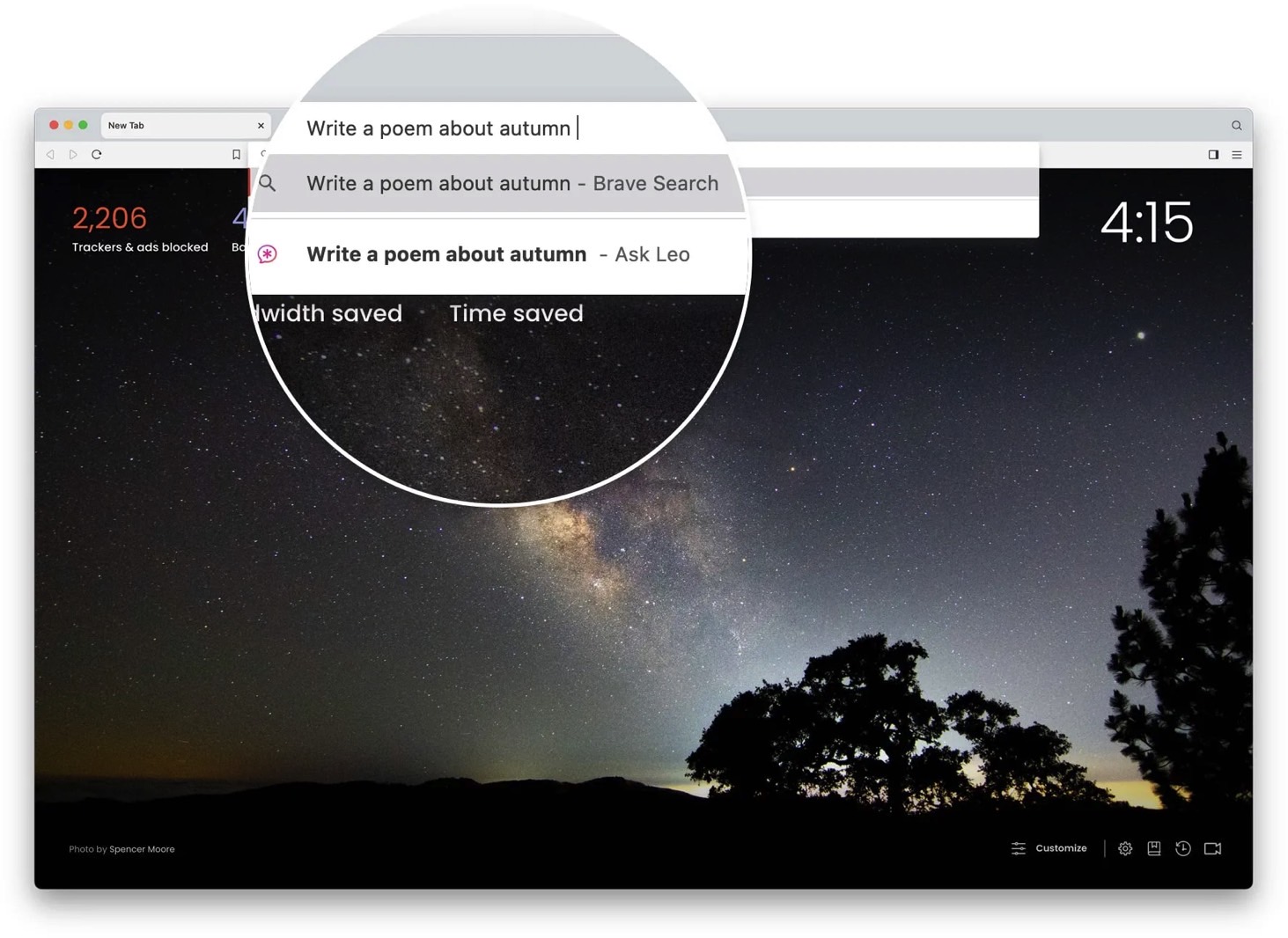
How to access Leo
As you can see in the images above, provided by Brave, Leo will sit in the sidebar. Look for an asterisk symbol in a chat bubble to find it. If the red symbol isn’t there, you aren’t running Brave 1.60 or higher. Or the Leo rollout did not reach your region. For example, at the time of this writing, I can’t access Leo on Brave.
Another way to chat with Leo is to ask a question in the address bar and click on the “Ask Leo” icon described above.








